Telegram US Group List 386
-
Channel
-
Group

تـصـامـيـم💚أسـلامـيـة🌸
366 Members () -
Group
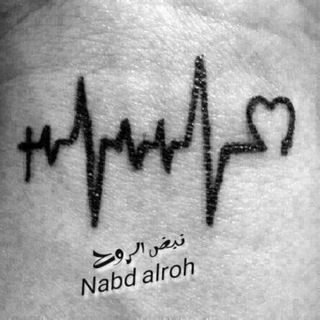
نـبـض💜الــروح
821 Members () -
Group
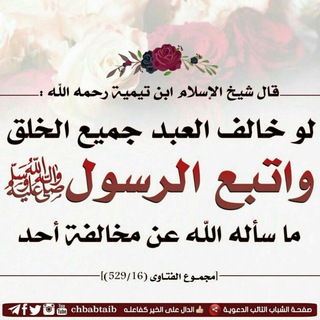
BARNOOTA DIINAL ISLAAM
2,507 Members () -
Channel

منوعات راقية #💛🌹
856 Members () -
Channel

♕شهـــد المــ ••ـلوگ♕
537 Members () -
Group

Mr Obsesión👱🏻♂️|¿Sabías qué? ❓
7,005 Members () -
Group
-
Channel

✔️پرواز به حق
2,846 Members () -
Group
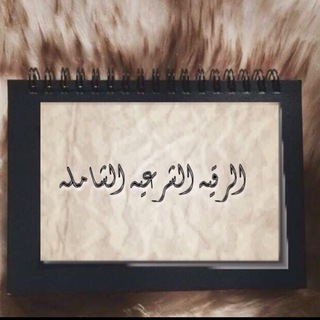
الرقية والأذكار
1,421 Members () -
Group

Wendezeit Hannover
9,996 Members () -
Group

坐和放宽的碎碎念
793 Members () -
Channel

Гений общения
1,221 Members () -
Group

حلية المتقين
352 Members () -
Channel

Отважный новый мир
4,665 Members () -
Group
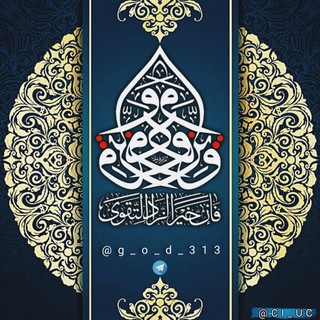
زاد الـﺗقـ̃ۅى
855 Members () -
Group

Дайджест копирайтера
5,984 Members () -
Channel

الامل بالله💛
1,722 Members () -
Channel

Французский сленг|French slang
821 Members () -
Group

🌏 Экология жизни
1,473 Members () -
Channel

𝐃𝐫𝐮𝐠𝐬 .†
301 Members () -
Group
-
Channel

👑Official-Babi⚜
1,216 Members () -
Channel

Крипто галактика
1,163 Members () -
Group
-
Channel

Беларусізацыя
985 Members () -
Group

ĆARTOON ĐISNEY°
8,682 Members () -
Channel

Интересные факты 🧠
3,394 Members () -
Group

b7
95,888 Members () -
Group

TeamBinnersChat
2,541 Members () -
Group
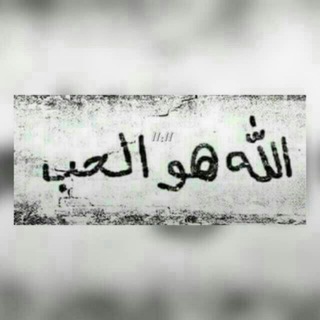
روح وريحان
1,519 Members () -
Group

Evaluatrix
7,639 Members () -
Group

رَســائل زَوجية(الحُب الحَلال)
877 Members () -
Group

♥️...ذِكرياتٌ و الم...♥️
424 Members () -
Channel

Business professional
7,098 Members () -
Group
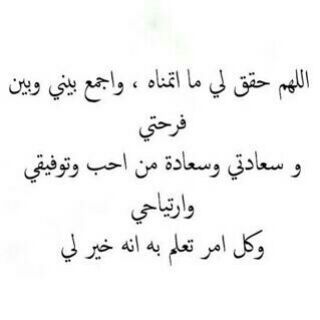
دعاء وذكر ♡
6,161 Members () -
Group

Ziraat Bank Uzbekistan
944 Members () -
Group

-إَيـلان.
143,547 Members () -
Group

English Vocabulary💭📢
2,763 Members () -
Group

☀ للعـقـول الــراقـيــۂ⇥
954 Members () -
Group

💇♀تميزي بجمالك 💅
337 Members () -
Channel

زاپاس🔊 جرعت💋حقیقت
418 Members () -
Group

Bitcoin HK Announcements
487 Members () -
Group

قواعد اللغة العربية√
8,920 Members () -
Group

Екологічна Платформа
1,652 Members () -
Group

حياة واعية مطمئنة َمعنا 💌
23,244 Members () -
Group
-
Group

ٳنٍتہ عہُشہقہًيہ⁞♩⁽❤️₎⇣✿
3,209 Members () -
Group

iPad 用户社群
618 Members () -
Group

☜معلومات صيدلانية☞
7,944 Members () -
Channel

عجائب سورة البقرة 🌸
435 Members () -
Channel
-
Channel
-
Group

Auctus Project
2,565 Members () -
Group

منوعات+هل تعلم؟!
4,650 Members () -
Channel

↳˳⸙;; ❝ LOVE'S RAIN OF DISNEY ᵕ̈ ೫˚∗:
2,228 Members () -
Group

📚المكتبة الطبيه 📚
4,956 Members () -
Channel

Манчестер Сити
2,339 Members () -
Group

Аям
2,813 Members () -
Group

جــوان الورفــلي .
5,237 Members () -
Channel

لـ آدّم الــඋــاســيِ ༼ྀ͢͡🖤
1,343 Members () -
Channel

N E S Y A N
1,156 Members () -
Channel

🌸🍃 أذكار الصباح والمساء 🌸🍃
327 Members () -
Group
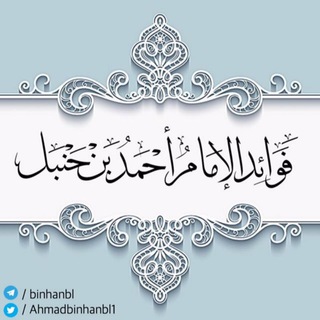
فوائد الإمام أحمد بن حنبل
12,723 Members () -
Group
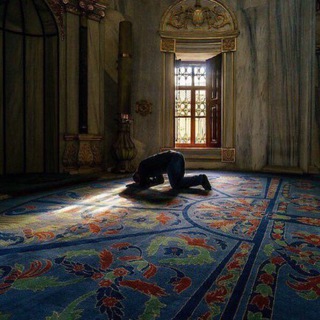
اجر لي ولك.
732 Members () -
Channel

🎼🎶🎵دنیای کلیپ وآهنگ 🎶🎵🎼
15,616 Members () -
Group
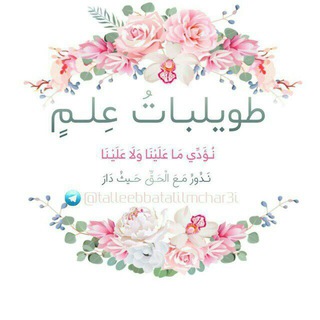
طُـوَيـلِبَـاتُ عِــلْـمٍ
948 Members () -
Group

че депрессуешь?
1,111 Members () -
Group
-
Group

#АняДепозит | Куди піти у Києві?
5,050 Members () -
Group
-
Group
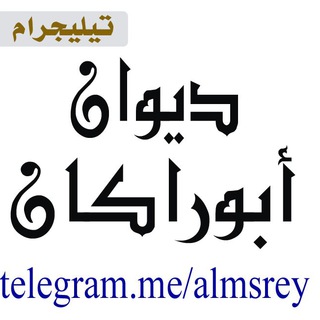
ديوان الشاعر وليد المصري
2,491 Members () -
Group
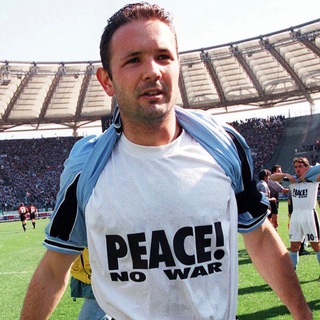
акс / футбик, пиво и чипсы
3,166 Members () -
Channel
-
Group

Fresh Wallpapers
3,406 Members () -
Group
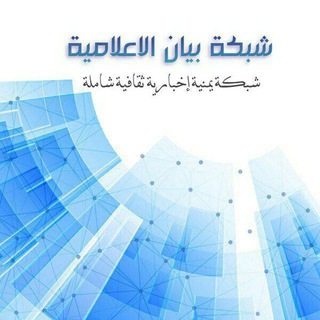
شبكة بيان الاعلامية
1,101 Members () -
Group

🖲大众视角
495 Members () -
Group
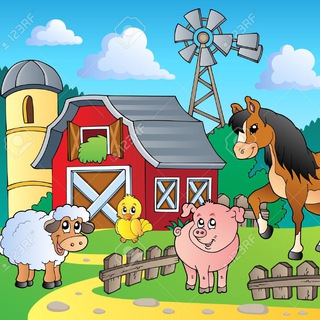
The Coin Farm OG
1,156 Members () -
Group
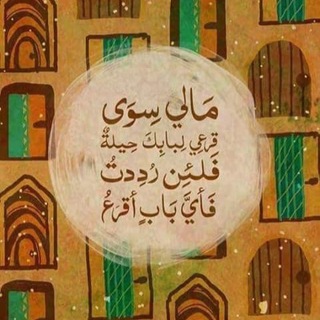
ツ أســمـــو بأخــلاقــي ツ
1,175 Members () -
Group

Business English Pro
4,198 Members () -
Group

كارگاه هاي مهارت افزايي حقوقي دانشگاه پیام نور
676 Members () -
Group

تصاميم جهادية ـ ¹⒦
527 Members () -
Group
-
Group

الـفخــاامـﮧةة 💛ֆ ء﴾
1,470 Members () -
Group

وقفه من أجل الوطن ❤️
2,189 Members () -
Channel

انترنت مجاني مصر
515 Members () -
Group

تفاصيلي عبارات هاديه ❖
340 Members () -
Channel

"شئ مختلف"
311 Members () -
Channel

👄✌️ Amutina 🤘💋 🎶
306 Members () -
Channel

【🌼❵دلبرونه LOVE[🌸]
2,929 Members () -
Group

عين على السودان
5,856 Members () -
Channel

Чорная Ружа
967 Members () -
Group

Beauty телеграммы
23,512 Members () -
Channel
-
Group

المقهى ☕️🎨🎼
476 Members () -
Channel

Бегаем за 40
486 Members () -
Channel
-
Channel

لـ مساء آخر 🎶
6,568 Members () -
Channel

محبي سماحة السيد عبدالملك الحوثي
721 Members () -
Group

ضد اسلام آمریکایی و تشیع انگلیسی
13,404 Members ()
TG USA Telegram Group
Popular | Latest | New
Sharing your location lets others keep an eye on your progress to a destination or help look out for your safety. In Telegram, open a chat, tap the paper clip button, and choose Location to share it. Improved External Sharing on iOS Here, Telegram will give you some information about what happens when you change your number. Basically, all your messages will be moved to the new number and your new number will be automatically added to all your existing Telegram contacts, barring the blocked contacts. It’s way easier then re-sharing your new number with everyone. To change the number, tap on the “Change Number”, enter the new number and follow the process on your screen.
Telegram bots are nothing but regular telegram accounts, which can be coded and used to add more features to enhance user experience. You can find these bots from the top search bar on the homepage. For example, Read also: WhatsApp vs Telegram vs Signal: Which messaging app should you use? The encryption is based on 2048-bit RSA encryption, 256-bit symmetric AES encryption, and Diffie–Hellman secure key exchange. To use a proxy server in Telegram, open Settings > Data and Storage > Proxy Settings. Enable Use Proxy and you'll need to fill in all the required information to add it. You can find server info for this online if needed.
However, with new Telegram updates, they provide two-step verification for your telegram account. That means if you want to login to telegram on another device, it’s required your two-step password to log in. You can also set up it from the Privacy and Security list as I mentioned above. Telegram Sending Options In addition to these functions, you can enable in-app browsing that lets you open external links within the app. All these options are available under the “Chat Settings” section. Request to join a public group
Additionally, subscribers can enable a setting in Privacy and Security to automatically archive and mute new chats, helping organize even the busiest chat lists. Just like we can share videos with a pre-defined timestamp of YouTube videos, we can do the same thing on Telegram as well. For example, if you are sending a long video and want the user to play it from a specific timestamp say, 1:20, you can just type check the reaction at 1:20 in the video caption. Now when the user taps on the highlighted 1:20 link, the video plays from that particular timestamp. This is a helpful tip for users who send videos on Telegram regularly.
Warning: Undefined variable $t in /var/www/bootg/news.php on line 33
US